Unleashing the Benefits of POS Systems for Grocery Stores



Table of Contents
Table of Contents
- Overview
- Understanding the Basics of Grocery Store POS Systems
- Why do Grocery Stores Need a POS System? The Key Benefits You Should Know About!
- Future Trends in Grocery Store Technology
- Unveiling the Best tips to choose the right POS system for your Grocery store!
- Conclusion
- Frequently Asked Questions(FAQs)
“Quick summary” In these digital times, with increasing competition and customer satisfaction, every business has to evolve and adapt to the best tools & technologies. And, grocery stores - popularly known for huge inventory, hundreds of customers, complex processes, and whatnot, also require the best of technology.
And, what’s better than getting your hands on a best-in-class POS(point-of-sale) system, that not only manages your transaction but also your inventory, and customer data, scans barcodes, manages returns, etc - making the operations management seamless and efficient?
To know more about how the POS system can help you manage your grocery stores seamlessly and even boost your revenues significantly, this guide is all you need. To help you make the right decision, we will be also covering the best tips to choose the best POS system that aligns with your business objectives and customer requirements.
So, without any further ado, let’s get started.
Understanding the Basics of Grocery Store POS Systems
Grocery shop proprietors are responsible for managing thousands of products. Be it vegetables, fruits, dairy, processed foods, or anything else. Additionally, they also need to manage the pricing, reorders, and inventory resulting in a demanding task and high levels of stress.
But that's not where the job ends. You also need to manage your personnel and evaluate sales data to determine which products are profitable and which are not. A Point of Sale (POS) system can help you manage every aspect of your grocery store business and more.
A seller rings up customers at a point of sale. A point-of-sale (POS) system consists of the hardware and software that allows a retailer to process orders, maintain inventory and sales, and determine the cost of each item.
What does it include?
In a grocery shop, a POS system is frequently used to refer to the cash register or self-service checkout kiosk. The software determines the total amount when the hardware reads the barcode. The software transmits an authorization request to the bank when the cashier or customer swipes their credit card through the scanner. When the transaction is approved, the hardware generates a receipt.
A POS system also keeps track of the products sold and their quantities sold, which helps inventory management. To assist grocery stores remain relevant in the current digital business climate, point-of-sale (POS) systems can also be used to automate loyalty programs and collect information about consumers to promote marketing customization.
Why do Grocery Stores Need a POS System? The Key Benefits You Should Know About!
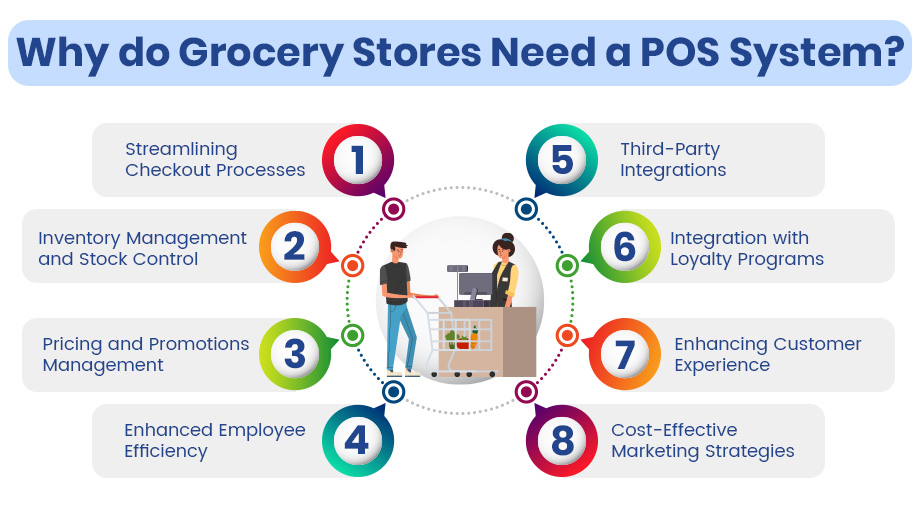
1. Streamlining Checkout Processes
In this fast-paced world, where competition is increasing at every minute and customers demand greater convenience, you can’t afford to have longer wait times and larger checkout lines for the customers.
Long checkout lineups can be a significant turnoff to customers. Checkout lines have the potential to make or break a customer's initial impression, so you must ensure that their experience is positive.
How POS system streamline the checkout processes?
- Hassle-free purchasing experience: A Grocery POS System simplifies the checkout process with capabilities like as barcode scanning and touch-screen interfaces. It guarantees that your consumers have a seamless and trouble-free purchasing experience while cutting down on wait times and human error.
- Self-checkouts: This is another feature that certain POS systems provide. It can improve store performance by making checkout easier and faster. It guarantees increased productivity and lessens the workload of your employees while streamlining your checkout procedure and enhancing customer experience.
- Diverse payment options: The point-of-sale system can be integrated with and configured to accept cash, debit cards, and credit card payments. Different options of payment always encourage your clients to buy more.
- Promotions and Discounts: POS systems automate the discount processes, promotions, and coupons during the checkout process, minimizing the need for manual calculations and ensuring a seamless experience.
- Returns and Exchanges: A POS system can even help in handling returns and exchanges. The system can quickly look up and process returns, ensuring accurate adjustments to inventory levels and customer accounts.
- Receipt Options: POS systems offer flexibility in providing receipts. Customers can choose to receive printed receipts, or electronic receipts via email SMS, or both to accommodate customer preferences.
2. Inventory Management and Stock Control
Your grocery store most likely stocks a wide range of products. Some items are perishable, whereas others are not. While some are staples, others are seasonal. You work with perishable commodities like meat, dairy, vegetables, and fruits frequently.
These products must be sold right away because their shelf life is limited. Any delay or poor management can result in income loss and shrinking. Manually tracking inventory might result in mistakes, overstocking, and stockouts.
How POS system streamline inventory management?
To cope with this, a supermarket POS system can also assist with comprehensive inventory control. POS inventory management software simplifies what appears to be a daunting undertaking. They are essential to the operation of every modern grocery store.
A grocery POS system offers real-time management of stocks, allowing you to track the status of supplies, automate reordering, and manage the turnover of inventory for better cost control and smoother operations. Knowing the precise quantity of each product you own will provide you with a clear understanding of your stock levels and the ability to decide when to place new orders.
It makes sure that popular items are constantly available on the shelves and also avoids overstocking or understocking.
The added functionality that you should know: POS software's comprehensive reporting features allow business owners to examine sales trends and make informed decisions about pricing strategies, advertisements, and product offerings.
3. Pricing and Promotions Management
Efficient pricing and promotions management is crucial for the success of a grocery store, influencing customer behavior, brand loyalty, and overall profitability. Getting the pricing and promotions on point for your grocery store can help you a lot. This is where the POS system for grocery stores comes in!
Here’s how the POS system helps with pricing and promotions management.
The system collects and analyzes data on customer purchasing behavior, historical sales, and market trends. Retailers can leverage this data to make informed decisions on setting the right prices for items. By understanding which products are popular, identifying pricing elasticity, and monitoring the performance of promotions, the POS system provides valuable insights.
Pricing Management: With the help of a POS system, retailers can adjust pricing strategies to align with customer expectations, respond to market dynamics, and maximize profitability. This data-driven approach ensures that the pricing decisions are strategic, responsive, and well-informed, contributing to the overall success of the grocery store.
- Automated Pricing Updates: POS systems streamline the process of updating prices for products. With the ability to integrate directly with the inventory management system, the POS system ensures that prices are automatically adjusted while reducing the likelihood of human errors and ensuring that customers are charged accurately.
- Real-Time Price Adjustments: The POS system allows for real-time adjustments to prices. This is particularly beneficial during promotions, sales, or events where temporary price reductions are applied. Staff can easily implement these changes ensuring that customers receive the best pricing.
- Dynamic Pricing Strategies: Advanced POS systems support dynamic pricing strategies. Retailers can implement dynamic pricing based on various factors such as demand, time of day, or even competitor pricing. This flexibility enables grocery stores to optimize pricing for better profitability.
Promotions Management: The system helps in the seamless execution of promotional campaigns, loyalty programs, and bulk pricing, contributing to an enhanced customer experience. The POS system then automatically applies these promotions during transactions, providing a seamless experience for both customers and staff.
- Bulk Pricing and Discounts: When your customer purchases grocery items in bulk, the POS system automatically applies bulk pricing or discounts. This feature is particularly useful for items like fruits, vegetables, or non-perishable goods. Automated calculations make it easy for cashiers to apply bulk discounts accurately, enhancing customer satisfaction.
- Seasonal and Event-Specific Pricing: Grocery stores often adjust prices based on seasonal trends or specific events. The POS system enables retailers to set up seasonal pricing structures or implement pricing changes for special events and holidays.
- Flexible Discount Management: POS systems offer flexibility in managing discounts. Whether it's percentage-based discounts, buy-one-get-one (BOGO) offers, or specific dollar amounts off, the system allows for easy configuration and application.
4. Enhanced Employee Efficiency and Streamlined Management
In a grocery store, you not only want to manage your inventory and customers properly but also need to ensure efficient employee management. And, POS system can also help you with effective employee management as well while also streamlining your business operations.
POS system for better employee efficiency:
First and foremost, with capabilities like barcode scanning and integrated payment methods, transactions are performed swiftly and accurately. This not only minimizes client wait times but also improves retail personnel efficiency.
POS system for streamlined employee management:
- Time and Attendance Tracking: Most modern POS systems have integrated time and attendance tracking features to ensure accurate recording of work hours.
- Shift Scheduling: Many POS systems offer shift scheduling functionality, allowing managers to create, edit, and distribute employee schedules efficiently.
- Labor Cost Management: POS systems often provide reports on labor costs, helping businesses monitor and make informed decisions about staffing levels.
- Performance Monitoring: Some POS systems offer performance tracking metrics, such as the number of transactions processed, average transaction time, and sales performance allowing managers to assess employee productivity.
- Incentive Programs: POS systems can also help manage incentive programs or commission tracking features. This allows businesses to reward employees based on their performance, such as achieving sales targets or providing excellent customer service.
- Training and Onboarding: POS systems can even help with training and onboarding through tutorials, guides, and quizzes to ensure desired proficiency.
Quick-Tip: The last thing your employees want is a POS system that creates more problems than it solves. For your grocery shop, you need to get your hands on a simple and user-friendly point-of-sale system so that your staff can quickly become proficient with it.
5. Third-Party Integrations
Modern organizations use a variety of tools for various aspects of their operations. Integrating your POS system with additional technologies can improve its performance and help you run your grocery store operations more efficiently.
Here are some of the common benefits you will be getting by integrating your POS system with other required third-party tools:
- Simplify data sharing: By connecting to different third-party tools like accounting software, email marketing platforms, CRMs, e-commerce platforms, and other necessary tools, a POS system with integration capabilities can simplify data sharing and cut down on human labor.
- Smooth overall operations: Integration options are critical in ensuring that all areas of a grocery store's operations run smoothly and efficiently by getting rid of the requirement for manual data entry and lowering errors.
- Prevent mistakes & errors: With the comprehensive integrations, you may prevent mistakes and duplication while streamlining your processes, automating your work, and syncing your data.
- Reports & Insights: You can use your POS system to create reports and insights that may assist you perform better and making data-driven decisions.
- Informed decision-making: When these systems are linked, data analytics may be applied to provide important insights on labor usage, customer behavior, and sales patterns to make well-informed decisions.
- Optimal employee management: Business owners can leverage all the collected information to improve scheduling procedures, manage staff more effectively, and make sensible choices about how many employees to schedule and at what times to provide optimal service levels.
6. Integration with Loyalty Programs
In this competitive landscape, building a loyal customer base is more than important. One amazing way to do this is through customer loyalty programs. However, it is not available in all the grocery store POS systems. So, if you have a loyalty program or are willing to introduce it in the future, make sure to get your hands on a POS system with this functionality.
You can keep your customers coming back for more with customer loyalty programs. With built-in customer loyalty programs, you can track transactions and award customers with points, discounts, or special offers.
Here’s how the POS system helps with customer loyalty programs:
- Each time a customer makes a purchase, the POS system records the details of the transaction, including items purchased, prices, and the total amount spent.
- Based on the specific set standards, customers earn loyalty points for their purchases.
- Customers can redeem loyalty points for various rewards, such as discounts on future purchases, free products, or other incentives. The POS system automatically applies these rewards during transactions.
- The system can be set up to send notifications to customers about their accumulated points, upcoming promotions, or personalized offers.
Overall, it tailors rewards to the tastes and purchasing habits of your clients, promoting recurring business and strengthening your bond with them. This customized incentive program is quite effective in retaining customers, which leads to increased revenue and sales.
A good point-of-sale software allows you to easily build and manage customer loyalty programs. You can provide personalized discounts, awards, and promotions depending on each customer's purchasing history, so improving their purchasing experience while encouraging repeat visits.
7. Enhancing Customer Experience
In the grocery store industry, delivering an exceptional customer experience is crucial for fostering customer loyalty, increasing retention, and standing out in a competitive market.
A positive customer experience influences immediate purchasing decisions while also shaping the long-term perceptions of the brand. A well-implemented Point of Sale (POS) system plays a pivotal role in elevating the customer experience by streamlining transactions, providing personalized interactions, and ensuring operational efficiency.
How do POS systems contribute to enhancing customer experience?
- Easy Returns: A POS system simplifies the return process, contributing to a positive customer experience. With transaction data stored in the system, grocery stores can process returns, refunds, or exchanges efficiently. This reduces wait times for customers and ensures a hassle-free return process, enhancing satisfaction and reinforcing trust in the business.
- Personalized Promotions: POS systems enable the implementation of personalized promotions based on customer purchase history and preferences. By analyzing data stored in the system, businesses can tailor promotions, discounts, and loyalty rewards to individual customer profiles. This personalized approach makes customers feel valued and increases their engagement with the brand.
- Efficient Issue Resolution: A POS system can help with quick and efficient issue resolution to track and retrieve detailed transaction information. In case of discrepancies, disputes, or customer inquiries, staff can promptly address issues and resolve concerns in real time. It boosts customer satisfaction and builds trust in the store's commitment to service excellence.
- Hassle-free payments: Integration with mobile payment options, such as digital wallets and contactless payments, enhances convenience for customers. This feature caters to the growing preference for cashless transactions and provides a more modern and efficient payment experience. Offering diverse payment methods contributes to a customer-centric approach and accommodates a wide range of preferences.
Quick-Tip: Make sure to choose the POS system that has a user-friendly interface for staff to navigate effortlessly during transactions. An intuitive design reduces the likelihood of errors, speeds up the checkout process, and enhances overall efficiency.
8. Cost-Effective Marketing Strategies
In today's competitive business landscape, personalized and targeted marketing is crucial for the success of any retail business, including grocery stores. The modern consumer is bombarded with hundreds of advertising messages daily. To cut through the noise and capture the attention of potential customers, businesses need to deliver relevant and personalized ads that resonate with individual preferences and behaviors. This is where the POS system comes in and helps you with targeted and cost-effective marketing.
Let’s understand how it works.
POS systems capture valuable customer data during each transaction, including purchase history, preferences, and demographics. This data forms the foundation for targeted marketing efforts.
By leveraging this crucial customer data, grocery shop owners can better decide their marketing strategy and invest efforts accordingly - be it in restocking the right products, offering discounts and coupons for particular products for particular customers, using email marketing, social media, and introducing marketing campaigns.
Here are the benefits of getting POS for targeted marketing:
- Customer retention: Personalized marketing helps create a deeper connection with customers by providing them with content that reflects their interests, preferences, and past purchase history. This engagement fosters loyalty in the brand, which in turn boosts brand value and customer retention.
- Brand Loyalty: Personalized experiences foster a sense of loyalty among customers. When they feel that a business understands and caters to their needs, they are more likely to remain loyal to that brand, even in the face of competition.
- Cost-Effective Marketing: Targeted marketing is cost-effective compared to broad advertising strategies. By focusing efforts on specific customer segments, businesses can allocate resources more efficiently, achieving better results with a lower investment.
- Positive Word of Mouth: Satisfied customers are likely to become brand advocates. When people have positive and personalized experiences at your grocery store, they're more inclined to share their satisfaction with friends and family. This positive word of mouth serves as a powerful marketing tool, attracting new customers through personal recommendations.
Future Trends in Grocery Store Technology

- The Omnichannel Grocery Customer Experience: Retail is omnichannel, and that includes retail grocery. According to 1WorldSync research, most shoppers are researching products online while shopping in-store. Grocers must understand omnichannel commerce(online and offline shopping) to stay on top of the technology trends within the grocery industry.
- Automation at Every Turn: Automation is taking the retail grocery industry by storm, extending into every facet of the market. We see robot automation most commonly in grocery warehouses. We see more automation on the front line and in customer interactions. Self-checkout kiosks and product-scanning technology reduce the employees' demand and its associated costs.
- Tailored Web-Based Experiences: An overwhelming 80% of customers demand personalization from shops, including grocery stores. For supermarket companies, implementing mass personalization can boost overall sales by as much as 1% to 2%. When divided among millions of customers, that is a significant amount. Personalized experiences improve consumer loyalty and sales.
- App-guided and virtual and augmented reality (VR/AR) shopping: These technologies enable people to shop for groceries from the convenience of their own homes. Customers can scan things with their smartphones and add them to their virtual shopping carts. Virtual and augmented reality technology can also be used to create a fully immersive shopping experience.
- Smart Shelf Technology: It involves using sensors, RFID tags, and electronic shelf labels to enable real-time inventory tracking. These smart shelves help streamline the inventory management process by providing accurate, up-to-date information about product availability. This technology minimizes the risk of stockouts and even enhances the overall efficiency of supply chain operations.
- Contactless Payments: The adoption of contactless payment options gained momentum, driven by a focus on hygiene and convenience. Grocery stores are increasingly embracing contactless payment methods such as mobile wallets, near-field communication (NFC) technology, and other secure digital payment solutions. This trend leads to a broader shift towards a more seamless and touch-free payment experience.
Unveiling the Best tips to choose the right POS system for your Grocery store!
1. Make a list of every POS requirement for your grocery business.
It is crucial to take into account the POS functionalities following the unique needs and goals of each grocery business. Jot down every requirement you have for a point-of-sale system, including capabilities unique to grocery businesses like efficient customer data management and inventory control. Having a comprehensive feature listing right from the start always helps you make the right decision.
2. Examine the other important aspects of your food store.
The best point-of-sale system for your grocery shop will depend on its size, sales channels, and average transaction volume. Smaller physical stores may prefer point-of-sale systems that provide basic hardware and POS services at a reasonable cost.
Larger businesses can need point-of-sale (POS) systems with minimal transaction fees to control costs as sales volume rises. Additional services, such as employee management, may benefit all point-of-sale (POS) establishments; nevertheless, these should be considered extras rather than necessities.
3. Conduct vendor research and comparisons.
It's essential to conduct independent research on your own. Spend some time looking through the pricing tables of your possible point-of-sale (POS) vendors; they will tell you exactly what you receive and don't get for your money.
4. Examine client testimonials.
It's one thing to believe all you read online from POS suppliers. Reading about the experiences of real company owners who have actually utilized the software is a whole different game. Visit third-party websites to read POS reviews for all of your possible vendors. All input is important to take into consideration, even though a poor review may represent a very specific experience that you may never have.
5. Register for demos and free trials.
When assessing whether a prospective POS system is a good fit, nothing compares to your own experience. The simplest approach to get these experiences for yourself without having to pay any money is to take advantage of free trials and demos. Aside from that, since POS systems interact directly with customers, it's simple to obtain real customer feedback. When deciding on your final POS, take into account the thoughts of your team as well as this information.
Conclusion
Here’s the wrap on the ultimate guide about POS systems for grocery stores. We have mentioned the basics of the POS system, what are the key benefits of getting the POS system for the grocery store, future tech trends to consider, and the tips to choose the best one for your grocery store.
As the grocery retail landscape continues to evolve, the implementation of a robust POS system emerges as a strategic investment for those aiming to thrive in a competitive market. Whether enhancing customer engagement, boosting sales, or ensuring operational efficiency, a well-chosen POS system stands as a cornerstone for the success and growth of grocery stores in the digital age.
As we have stated earlier, there is no one-size-fits-all approach, choosing the right POS system for your grocery store that will streamline your retail store operations while enhancing your customer experience is more crucial than ever.
On top of it, getting it from a reputed vendor, who ensures robust maintenance and the best pricing is also important. If you are looking for one, you can consider OVVI’s personalized POS system for grocery stores. To know more about it and book a demo with us, connect with our team right away!
Frequently Asked Questions(FAQs)
01 How much does a POS system for a grocery store cost?
The monthly plan/software expenses for a point-of-sale system range from $0 to $300, while some POS vendors only provide customized rates as per business requirements.
On top of that, you also need to consider the payment processing costs as well. These fees usually consist of two components: a fixed extra cost and a percentage of the transaction's dollar value. The proportion usually falls between 1.5 and 3.5 percent, and the extra charge is usually more than 30 cents. Small grocery stores, particularly convenience stores, frequently charge their consumers for these expenses.
Utilizing hardware is another requirement for POS system implementation. While some POS software platforms can be used only with your current devices, others call for separate POS terminals or barcode scanners, which may come with an additional cost.
The total cost of a POS hardware setup could range from $200 to $1,600. However, the majority of POS systems for grocery stores don't charge setup or user license costs. In the end, this results in POS system deployment costs being cheaper than those of other business systems.
Furthermore, you could need to change to more expensive plans when your grocery business expands and needs more POS features like marketing, customer loyalty programs, and pre-built internet services. This will increase your monthly costs.
These kinds of functions are already included in the top point-of-sale systems for small businesses, along with reasonable payment plans, hardware, and transparent payment processing rates.
02 What are some tips to consider after incorporating a POS system?
Getting a POS system is surely important for retail businesses. But, there is not any one-size-fits-all. You need to understand your business and customer requirements to make the right decision.
Here are some tips that will help you choose the right one:
- Regularly update your point-of-sale system: Regular updates can improve the efficiency and security of your point-of-sale system. It must remain up to date with the most recent updates, features, and software versions. This way, you can safeguard your POS system against malware, hackers, and flaws.
Additionally, you can benefit from the updated features and enhancements to increase the ease of use and efficiency of the POS system. You can also examine and update the external components and hardware of your point-of-sale system.
- Make your POS system unique to your store: Tailoring your point-of-sale system to your store's layout, branding, and preferences can increase its effectiveness. Customizing your point-of-sale system to blend in with your store's aesthetic, colors, and logo can improve customer satisfaction and brand recognition.
Additionally, you can set up your POS system to provide features and data exclusive to your store, like product categories, costs, rebates, taxes, and payment options. Additionally, you can modify your point-of-sale system to align with the return, refund, exchange, and discount policies of your business.
- Data Security: Ensuring the security of customer and transaction data is paramount for any grocery store employing a POS system. Robust security measures should include the implementation of encryption protocols, and safeguarding sensitive information from unauthorized access.
Secure login credentials, incorporating strong passwords and multi-factor authentication, can further enhance the POS system security. Conducting routine security audits and assessments is crucial to identify vulnerabilities, also ensure compliance with data protection regulations.
- Feedback Mechanism: Establishing a robust feedback mechanism is crucial for continuous improvement and enhanced user satisfaction. Encouraging both employees and customers to share their experiences with the POS system, whether positive or challenging, provides valuable insights.
You can utilize this feedback to address issues promptly, implement necessary improvements, and refine the POS system to better align with the needs and expectations of both staff and customers.
- Scalability: Scalability is a crucial aspect when implementing a Point of Sale (POS) system in a grocery store, ensuring its adaptability to future growth.
A scalable POS system must seamlessly handle an increased volume of transactions, support a growing user base without compromising performance, and easily integrate additional features or services as the grocery store expands.
03 What are the hardware requirements to install a POS system?
As you already know, while installing a POS system, you need to get your hands on different hardware devices along with the software for seamless transactions and other features.
Here are some of the hardware requirements to consider for your grocery store:
- a terminal for your point-of-sale system
- A cash drawer
- A scanner for barcodes
- Card readers
- A printer for receipts
Deli scales with integrated printers allow you to print labels right on the scale, ready to scan at checkout.
Self-checkout kiosks are a good way to satisfy clients who would rather not have to wait around a lot.
Customer displays enable customers to see their products rung up in real time, increasing transparency and trust in the transaction.
(You don't need everything; it will depend on various business needs.)
Set up your area once you've determined what you'll need. To run your business, you'll need sufficient space for several checkout counters, self-checkout kiosks, and power outlets.
To ensure that everything is set up correctly, you may need to consult with a specialist. If you're seeking professional assistance, you can reach out to OVVI and our team can help you out.
After everything has been set up, it is time for a test run. If everything goes without any problems, your POS hardware is ready to use!
04 Which Type of POS system should I Choose for My Grocery Store?
There are several types of Point of Sale (POS) systems available, each catering to different business needs, and choosing the right one based on the layout, size of your grocery store, and other requirements will help you get the most out of your investment.
Here are some common types and when grocery store businesses should consider them:
1. Traditional POS Systems: Traditional POS systems involve a fixed terminal with dedicated hardware components like a computer, cash register, receipt printer, and barcode scanner.
When to go for it? Grocery stores with a stable layout, consistent transaction volume, and a need for robust hardware options should consider traditional POS systems. These systems are suitable for larger grocery stores with established operations that require comprehensive features and a stable setup.
2. Tablet-Based POS Systems: Tablet-based POS systems use tablets as the central interface for processing transactions.
When to go for it? These systems are ideal for small to medium-sized grocery stores with a need for flexibility and mobility. If you have a dynamic store layout, conduct outdoor sales events, or want a cost-effective solution with a user-friendly interface, a tablet-based POS system may be a good fit.
3. Cloud-Based POS Systems: Cloud-based POS systems store data on remote servers accessed through the Internet.
When to go for it? Grocery stores that value real-time data access, scalability, and the ability to manage operations remotely should consider cloud-based systems. These systems are suitable for businesses of various sizes, offering flexibility and easy integration with other cloud-based services.
4. Mobile POS Systems: Mobile POS systems involve the use of smartphones or tablets as the main POS device. Staff can use their mobile phone or tablet to take orders and manage other things.
When to go for it? These are great for small grocery stores or farmers' markets where mobility is crucial. Mobile POS systems are handy for line-busting during peak hours, enabling staff to process transactions away from fixed checkout counters.
5. Self-Service Kiosks: Self-service kiosks allow customers to scan and pay for their items independently.
When to go for it?
Grocery stores with high foot traffic, a focus on reducing wait times, and a tech-savvy customer base may find self-service kiosks beneficial. These kiosks can enhance the overall shopping experience by providing a quick and convenient checkout option.
05 Do POS systems require ongoing maintenance & support?
Yes, POS (Point of Sale) systems require ongoing maintenance and support to ensure smooth and reliable operation in the grocery store.
What does the ongoing maintenance & support cover?
- Software Updates: POS software providers release regular updates to improve system performance, and security, and introduce new features. Ongoing maintenance involves installing updates to keep your system current and safeguard against potential vulnerabilities.
- Hardware Maintenance: Regular maintenance of hardware components (such as receipt printers, barcode scanners, and cash drawers) is essential to prevent malfunctions or breakdowns. This helps ensure that all components are in good working condition, reducing the risk of disruptions during transactions.
- Security Patches: Security is paramount in POS systems, as they handle sensitive customer information and financial transactions. Ongoing maintenance involves implementing security patches promptly to protect against emerging threats and vulnerabilities.
- Troubleshooting and Issue Resolution: Issues may arise, whether due to software glitches, hardware malfunctions, or user errors. Ongoing support provides a mechanism for troubleshooting and resolving issues promptly, minimizing downtime, and ensuring a smooth customer experience.
- Data Backup and Recovery: Regular data backups are crucial to safeguard transaction records and other critical information. In the event of hardware failures or data loss, having a reliable backup ensures that you can quickly recover and resume operations.
- Compliance Updates: Changes in industry regulations or compliance standards may require updates to the POS system. Ongoing maintenance ensures that your system remains compliant with the latest legal and industry requirements.
Here’s a quick tip: Maintaining a relationship with your POS system vendor is crucial for ongoing support. Vendors often provide technical assistance, updates, and troubleshooting services, and having an active support contract ensures you can access these resources when needed.