Why Your Retail Store Needs the POS System in 2024



“Quick summary” Whether you're a new or established retail business, recording sales and accepting payments at your location requires more than just a cash register.
For more sophisticated store management and structured operations, you'll need a POS system for retail stores that not only just records and facilitates transactions but also helps in maintaining inventory, assists with product management, provides reports, and loyalty programs, maintains customer contact information, and more.
A point-of-sale software is an essential tool for brick-and-mortar businesses nowadays. With growth expected to reach $70.75 billion by 2029 from just over $25 billion in 2022, the POS market is expanding globally at a fast pace.
However, comprehending the technical lingo can be daunting and confusing when it comes to features and lengthy descriptions.
But, we can help you understand why POS software can be a game-changer for your retail business - in simple words. This guide will walk you through the 10 most important features of retail POS software you need to get your retail business running smoothly.
What is the Retail POS Software?
A POS system is made up of two components: point-of-sale software (the commerce platform) and point-of-sale hardware (the cash register and other transaction-enabling components).

A point-of-sale software consists of the hardware and software that a restaurant, retail store, or other business uses. The phrase "Point of Sale system" describes the system that houses your cash register. However, modern point-of-sale systems assist retailers in managing employees, tracking sales performance, inventory management, collecting client contact information, and much more.
Today, the majority of point-of-sale systems are software-based and compatible with any tablet or smartphone. This eliminates the need for a cash register and allows you to assist clients and collect payments wherever you are.
From inventory ordering and management to transaction processing and customer and employee management, the point of sale is the essential hub that keeps a business running smoothly and efficiently.
Let’s keep scrolling to know about the benefits of a Point-of-sale system for your retail store.
Benefits of POS System for Retail Store: Listing the 9 Best Ones!
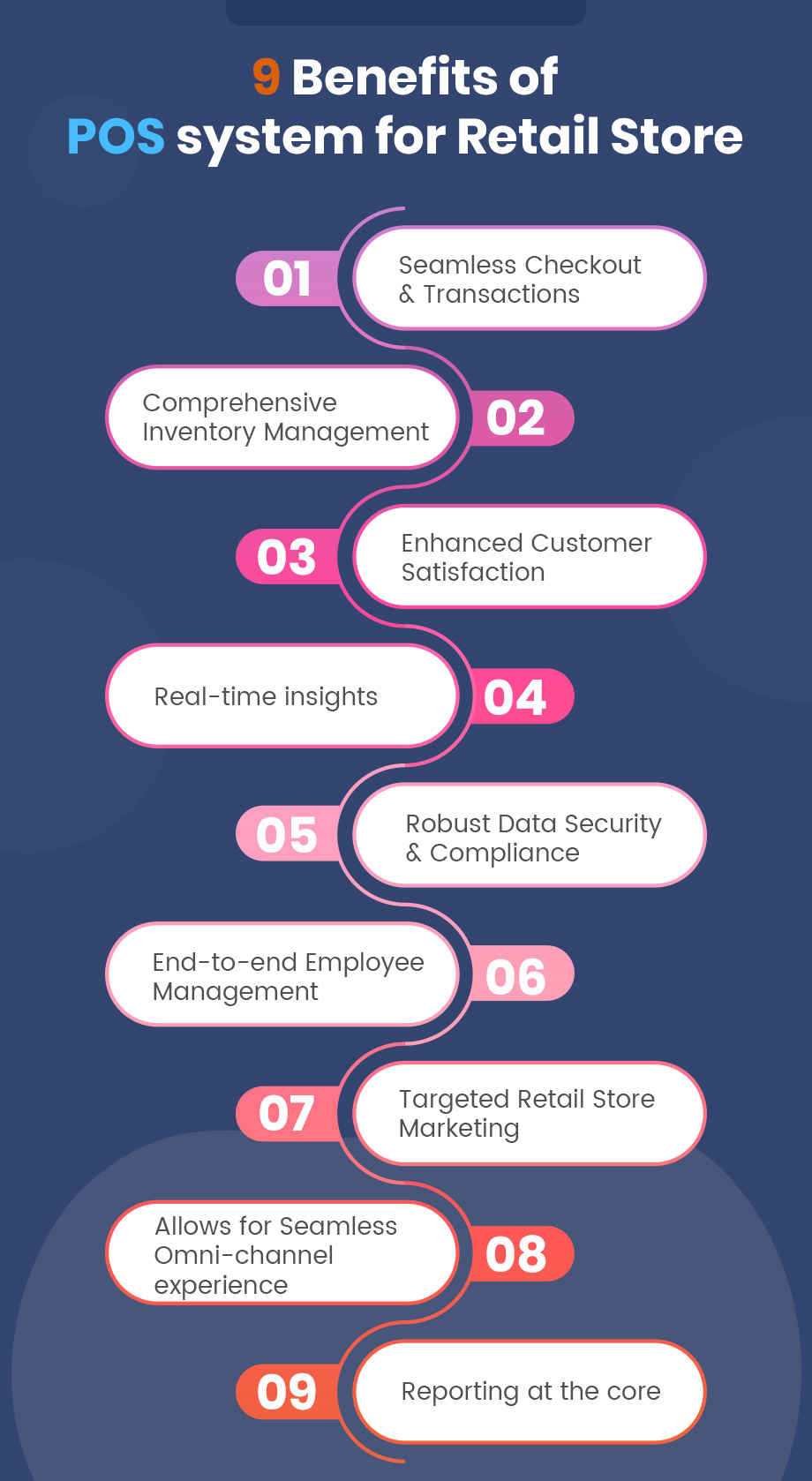
Retail businesses operate in a dynamic environment with complex operational processes and intense competition. In order to stand out from the crowd, and provide a one-of-a-kind experience while also streamlining your end-to-end operations, the POS system can prove to be a major turn-out for your business. That's where a Point of Sale system comes in.
Think of it as the central hub of your store, handling everything for your retail store. If you want to know more about how a POS system can make a big difference for your retail store, keep reading to discover the many benefits it brings to the table.
1. Seamless Checkout & Transactions
Quicker and More Streamlined Transactions
Every retail operation depends on its capacity to handle transactions accurately and quickly. The checkout experience is just another important touchpoint that influences customer perception.
For businesses, point-of-sale software offers a simplified way to handle transactions, handle payments, and generate fast receipts.
Here’s how the POS system helps in streamlined checkout & transactions:
- Faster processing: POS eliminates the need for cashiers to handle manual processes by enabling cashiers to process purchases, apply discounts, and take a variety of payment methods with ease. This decreases waiting times for consumers, enhances their shopping experiences, boosts sales volume, and boosts customer happiness.
- Split Payments: With a POS system for retail stores, clients may smoothly split payments between several methods, such as cash and credit cards, to ensure added convenience for the customers.
- Various Payment Options: Consumers have access to a range of payment options, such as digital payment systems, mobile wallets, and credit and debit cards. This makes the checkout procedure more convenient and quick for the customers.
- Self-Checkout options: Some Point of Sale systems allow customers to scan and pay for things on their own. This increases openness between the company and its clients and lessens the necessity for cashiers during peak hours.
All in all, the quick checkout and convenient payment options can lead to enhanced customer experience which in turn can increase positive word-of-mouth and higher customer retention.
2. Comprehensive Inventory Management
For any retail business, inventory, and its effective management are at the heart of the business. It can make or break your business.
If you buy too much stock, you risk having dead stock, yet ordering too little can result in unexpected stockouts. This is when the right product such as POS software for streamlined inventory comes into the picture. POS inventory management is a useful feature that enables retailers to monitor inventories in real time. By combining business orders with online and in-store transactions, business owners can rapidly and efficiently monitor supply levels.
The POS System also includes real-time inventory tracking, which allows businesses to save money and minimize mistakes while ordering from suppliers. This tool will help retail stores reduce issues like stockouts and swiftly manage inventory control challenges.
Let’s understand more about how the POS system helps businesses in managing inventory:
- Low stock alert: One of the crucial benefits of any POS system is real-time alerts. You need to set up a minimum quantity for each item or even the POS system will do it based on your sales history.
Whenever you reach that threshold, the POS system will send you alerts. It ensures that you never run out of required items and ensures enhanced customer satisfaction. Either you set a minimum stock amount before needing to reorder, or the POS system can determine it for you based on sales history
- Inventory turnover ratio: How much product your business sells and replaces, measured as a percentage of sales divided by average inventory. Getting to know about this ratio helps you better plan your future when it comes to product stocking, ordering, etc.
- Centralized Database: A POS system often includes a centralized database that stores inventory data, eliminating inefficiencies that can occur with manual record-keeping.
- Wastage management: Wastage accounts for larger proportions in the retail store which will take up a huge chunk of your margins. However, with the proper inventory tracking and informed ordering you can make the right decisions - which in turn reduce wastage and boost business margins.
3. Enhanced Customer Satisfaction
As a retail store owner, you must consider the customer experience, not simply your logistics and backend requirements. In a Talkdesk poll, almost 60% of users stated they had higher expectations for customer support now than they did before the COVID-19 outbreak. Moreover, a majority of Americans are prepared to pay extra for superior customer service.
Let’s understand with a real-life example: In less than 18 months, Strictly Bicycles went from being a $1.4 million company to a $4 million one. According to owner Nelson Gutierrez, the POS system made it possible for them to operate in-store without restrictions, maximize opening hours, and streamline services. This meant that they could grow rapidly without compromising their level of client care.
With a sophisticated POS, you can optimize your customer process in several ways:
- Accept a range of payment options: While credit or debit cards are used by the majority of shoppers, 20% of them also use other payment methods such as prepaid cards, digital wallets, mobile wallets, and point-of-sale financing. Offering e-wallet, contactless, and PayPal payment alternatives can help clients complete transactions more quickly.
- Saved customer data: Point-of-sale systems enable you to store both customer payment data and personal data. When you save a customer's preferred payment method in your POS, they don't even have to take their wallets out and still make payments seamlessly. Saved client information can be used to manage loyalty program points, contact information marketing, and other activities.
- Fulfilling consumer needs: With the end-to-end inventory tracking and management tool, you can ensure that your retail store is well-stocked and that your customers are pleased, which leads to increased income.
- Simple item lookup: Consumers value quick responses when they have questions about the cost, whereabouts, or accessibility of the item they require. With just a few clicks or a barcode scan, your staff can access this data thanks to POS systems.
4. Real-time insights
While you can manually measure key performance indicators (KPIs) using spreadsheets and shared drives, this can soon become burdensome and time-consuming, diverting your attention away from more important business problems. tracking is automatically completed by a point-of-sale device freeing you up to concentrate on more important duties like customer service, sales floor merchandising, or menu item creation.
Apart from daily sales, the following can be effortlessly monitored:
- Average transaction value (ATV): The average amount a customer spends when shopping with you.
- Top-selling items: It is also possible to keep track of the top-selling products with all the real-time analytics at your disposal.
- Conversion rate: This measures how many people visit your website or come into your business and how many of them actually make a purchase.
- Customer retention rate: The capacity of a store to hang onto its present clientele and encourage repeat business.
- Gross margin: The profit-generating percentage of shop or product revenue.
- Transaction volume per customer: This tells you about your recurring and devoted clients as well as the things they buy.
- Returns: The POS system allows you to keep track of return percentages, numbers, and item types.
- Promotion and Discount Effectiveness: Tracking the success of promotions and discounts is easier with a POS system.
- Employee Performance Tracking: POS systems can provide insights into employee performance, which can be used for performance evaluations and training initiatives.
- Adaptability to Market Trends: POS systems often receive updates and enhancements to keep up with industry trends and adapt to changing market conditions and customer preferences with the latest features.
5. Robust Data Security & Compliance
Protecting your clients' payment information is critical. A single data breach has the potential to destroy your retail store. You don't need to worry about your server security when using a point-of-sale system because your data is safely stored on the cloud. All you need to do is utilize two-factor authentication when it's available and create secure passwords.
Here’s a note: POS systems also help to decrease credit card fraud by allowing contact and contactless chip cards, as well as encrypting credit card data.
The following are some ways POS software for retail stores improves security:
- Password Protection: Using passwords or PINs increases security. To avoid unwanted access, employees can only access the POS system by entering their unique credentials.
- User Access Control: POS software allows managers to set up permissions and responsibilities for various staff members, limiting access according to those roles and lowering the possibility of unwanted acts.
- Data Encryption: In contemporary point-of-sale software, encryption makes sure that private data, including credit card numbers, is unreadable by unauthorized parties.
- Dual-user authentication: The majority of systems provide dual-user authentication. This reduces the likelihood that malicious users will compromise your system. Additionally, the administrator can instantly allow or deny users access.
Let’s understand with a survey: One PwC survey indicates that among CEOs' top goals for the upcoming year is raising cybersecurity investments. Always ensure that your point-of-sale system is frequently updated. The majority of data breaches originate from online sources. However, to reduce employee access to unlawful information on your in-person POS systems, you should configure user accounts with varying levels of permission.
6. End-to-end Employee Management
Without measurable data, optimizing staff time, performance and effective maintenance might be difficult. That's when the POS system comes into the picture. Organizing your employees' schedules and managing them may be simpler with a POS system. In addition to overseeing and controlling goods and funds, some POS systems can help firms in tracking and managing employee productivity.
Note: If you've already chosen the best time and attendance system or employee scheduling software for your company's requirements, select a POS system that easily integrates with these essential tools.
How do POS systems help in managing & tracking employees?
- Feature-rich integrated employee management tool: POS systems with integrated employee management features provide accurate monitoring, effective administration, optimum productivity, and the development of a more dependable, effective workplace. It includes features such as built-in time clocks, staff sales data, and security management tools are among the employee management capabilities.
- Tracking activities & defining permissions: Some systems enable business owners to define permissions for different employees based on their function, store, or person. While avoiding micromanagement, owners can make sure their operations function effectively and safely by controlling an employee's access to various company areas.
- Payroll management: POS software makes it easier to schedule employees, keeps track of working hours, and analyzes performance. By decreasing workload, analyzing staff performance, calculating payroll, and managing shifts, precious time can be saved.
- Shift Management: POS systems can automate shift assignments based on staff availability, abilities, and workload, decreasing managers' administrative burden. Additionally, it can measure worker hours and notify management when workers go close to overtime restrictions, which lowers labor expenses.
- Employee Schedule Management: Several point-of-sale systems come equipped with scheduling functionalities that let administrators make employee schedules, delegate tasks, and oversee availability. It ensures that there are the appropriate amount of employees on hand at busy times to maximize customer service and minimize labor expenses.
7. Targeted Retail Store Marketing
In these competitive digital times, having robust and targeted marketing is more than crucial for the success of your retail store. But, targeted marketing doesn’t just happen anyway. It requires crucial customer insights and restaurant data as well to ensure best-in-class, relevant, and targeted marketing.
Point-of-sale systems play a crucial role in supporting retail store marketing efforts by providing valuable data and tools to enhance customer engagement, streamline operations, and optimize marketing strategies. By harnessing the power of POS technology, retailers can enhance customer relationships, drive sales, and stay competitive in the dynamic landscape.
Here's how POS systems assist in retail store marketing:
- Personalized Marketing Campaigns: POS systems capture customer information during transactions, creating a database of customer profiles and purchase histories. Retail store owners can leverage the collected data for targeted marketing campaigns, personalized promotions, and loyalty programs.
- Loyalty Programs and Rewards: POS systems often integrate with loyalty programs, allowing retailers to track customer loyalty and reward repeat business. This collected data helps in understanding customer preferences and tailoring marketing initiatives to retain and reward loyal customers.
- Promotion and Discount Management: Retailers can analyze POS data to assess the effectiveness of promotions and discounts. This information helps in refining marketing strategies, optimizing pricing, and identifying promotions that resonate with customers.
- Inventory Management for Sales and Marketing: POS systems provide real-time data on inventory levels and product performance. This information is crucial for marketing decisions, helping to promote products with high demand, clear out slow-moving inventory, and plan for upcoming promotions.
- Cross-selling and Upselling Opportunities: POS systems can suggest complementary products or upsell items during the checkout process based on the customer's purchase history. These personalized recommendations for customers attract customers to make a purchase, which increases the average customer value as well.
- Email Marketing Integration: Integration with email marketing platforms allows retailers to leverage POS data for targeted email campaigns. POS systems help with automated emails, such as order confirmations, shipping notifications, and personalized promotions to keep customers updated and boost conversions.
- Social Media Integration: The POS system can help with the seamless integration with social media platforms which enables retailers to share real-time updates on products, promotions, and events. Social media integration can also facilitate customer engagement and create opportunities for user-generated content.
- Real-Time Analytics and Reporting: POS systems offer real-time analytics and reporting functionalities, providing real-time insights into sales performance, customer behavior, and inventory levels. Timely access to data allows retailers to make informed marketing decisions and respond quickly to market trends.
8. Allows for Seamless Omni-channel experience
Retailers need to adapt to shifting consumer purchasing behaviors in this rapidly digitizing environment. Modern retail success is all about establishing a seamless connection between your online and physical stores. Integrating your online and in-store sales is known as omnichannel retailing. It enables both online and offline communication with your clients.
An omnichannel Point-of-Sale system can help you attract more customers and streamline retail business operations. It guarantees that your online and physical stores are promptly updated at all times.
How the POS system improves the omnichannel experience for owners and customers:
- Stock updates: Customers frequently choose to purchase products online and then pick them up in-store. Before going to a store, they could also check the websites of the retailers to see if something is in stock.
- Unified Inventory Management: POS systems centralize inventory management, allowing retailers to track stock levels, product availability, and order fulfillment across all channels in real-time. It ensures accurate and up-to-date information, preventing stockouts and overstock situations across both channels.
- Consistent Product Information: A POS system ensures consistent product information, pricing, and promotions across all channels, providing a cohesive and unified brand experience for customers.
- Integrated Customer Profiles: POS systems help create and maintain unified customer profiles by aggregating data from various channels. It enables personalized experiences, as customer preferences and purchase histories are accessible regardless of the channel they choose.
- Seamless Order Fulfillment & Customer Experience: Omni-channel retailers can efficiently manage orders and even the transactions placed online or in-store, facilitating smooth order fulfillment. POS systems support various payment methods, accommodating the preferences of customers shopping in-store or online.
- Promotions and Marketing Consistency: Retailers can implement consistent promotional strategies and marketing campaigns across all channels using a POS system. Also, POS systems enable the integration of loyalty programs that work seamlessly across channels. Due to this, customers can earn and redeem rewards regardless of the location of their purchases, fostering loyalty to the brand as a whole.
9. Reporting at the core
It takes a lot of work to gather, finish, and arrange manual reports. It may become challenging to compile appropriate information for your reports in order to completely comprehend the status of your company. With a POS system, the software generates reports automatically, giving you a comprehensive perspective of your company.
A POS system generates reports for a variety of business activities automatically. This comprises sales, contacts, pricing, purchases, inventories, and so on. Their analysis can help guide your business decisions because the reports cover a variety of topics. Furthermore, with the reports, it is easier to monitor the retail store's development and apply process and sales optimizations.
- Sales Reports: Sales reports provide a snapshot of daily revenue, transaction counts, and average transaction values. It also offers detailed breakdowns by product and category that provide insights into top-performing items and sales trends.
- Inventory Reports: Inventory reports track stock levels in real time, preventing stockouts or overstock situations. These reports include stock-level summaries and movements, helping in effective inventory management.
- Customer Reports: Customer reports analyze the purchase history of customers which includes data like average order value, repeat percentage, return percentage, etc which helps customers in decision-making.
- Employee Reports: Employee reports assess individual sales performance and track attendance, helping retailers in better accessing performance which in turn can even help in accurate payroll management.
- Financial Reports: Financial reports, including profit and loss summaries, offer a holistic view of a retail store's financial health. It also includes tax reports that help retailers in compliance with tax regulations.
- Marketing Insights: Marketing reports evaluate marketing effectiveness with parameters such as the effectiveness of pricing strategies, promotions, discounts, marketing campaigns, conversions, and other crucial data.
The Best Use-Cases of POS Systems for Retail Stores!
A POS system can take many different forms and sizes (and experiences). Let's examine three well-known brands with various POS System configurations in their retail locations.
McDonald’s: There are now self-order screens at most McDonald's. Consumers walk inside the restaurant, customize their meals, and either pay with cash at the front counter or at a terminal on the screen. The point of sale drives the self-order screens, registers at the front counter, and links to kitchen display systems that allow staff to track orders and lead to their effective fulfillment.
H & M: Customers at fashion retailer H&M carry their goods to a central checkout desk, where they are scanned and bagged. The point of sale is positioned at the counter and maintains inventory data, which is updated using barcode scans and physical inventory counts.
Walmart: Walmart, one of the world's largest retailers, has employed advanced POS systems across its stores. This advanced POS system helps them streamline operations in all their locations and even online with features such as inventory management, integrated e-commerce capabilities, and advanced analytics for demand forecasting and pricing strategies.
Starbucks: Starbucks leverages mobile POS systems in its stores, allowing customers to place and pay for orders through the Starbucks mobile app. It provides much-needed efficiency in order processing, improved customer convenience with mobile payments, and the ability to track customer preferences for personalized promotions.
Zara with Integrated Retail POS: Zara, a global fashion retailer, uses an integrated retail POS system across its stores. It helps them with end-to-end real-time inventory visibility, quick checkouts, and the ability to synchronize in-store and online sales, providing customers with a seamless shopping experience.
Apple: They have done away with the front counter entirely, instead of having employees carry the POS system in their pockets. They make use of mobile smartphones loaded with customer and inventory data, together with card reader accessories. Although the POS system is technically a mobile device, you could also think of an Apple store as the point of sale because the POS comes to the client rather than the other way around.
How To Get the Best POS Software for Retail Stores?
- Make a list of every POS requirement for your retail store: It is crucial to take into account the POS functionalities following the unique needs and goals of your retail store. Jot down every requirement you have for a point-of-sale system, including capabilities unique to retail stores like multi-store management, tracking of perishable goods, managing different payments, and other things. Having a comprehensive feature listing right from the start always helps you make the right decision for your retail business.
- Examine the other important aspects of your business: The best point-of-sale system for your retail business will depend on its size, sales channels, and average transaction volume. Smaller retail stores may prefer point-of-sale systems that provide basic hardware and POS services at a reasonable cost. However, huge retail stores need point-of-sale software with minimal transaction fees to control costs as sales volume rises.
- Conduct vendor research and comparisons: It's essential to conduct independent research on your own. Spend some time looking through the pricing tables of your possible point-of-sale vendors; they will tell you exactly what you receive and don't get for your money. Based on the comparison and your budget - you can make a decision to move forward.
- Examine client testimonials: It's one thing to believe all you read online from Point-of-sale suppliers. Reading about the experiences of other retail shop owners who have used the software is a whole different game. Visit third-party websites to read POS reviews for all of your possible vendors. All input is important to take into consideration, even though a poor review may represent a very specific experience that you may never have.
- Register for demos and free trials: When assessing whether a prospective POS system is a good fit for your retail store, nothing compares to your own experience. The simplest approach to get these experiences for yourself without having to pay any money is to take advantage of free trials and demos. Aside from that, since POS systems interact directly with customers, it's simple to obtain real customer feedback. When deciding on your final POS, take into account the thoughts of your team as well as this information.
To Conclude
And that's a wrap! In this blog, we've covered the top 9 benefits of using a POS system for retail stores. We've also given you a step-by-step guide to help you pick the perfect point-of-sale device for your business. To show you how it makes the process and operations of retail stores easier, we shared examples of successful retail giants using POS systems to run their operations smoothly.
So, what’s the big takeaway?
Getting the right Point-of-sale system from a reliable provider is a game-changer for your business. It boosts efficiency, improves customer experience, and keeps you ahead in the competitive retail world. We hope this guide has made it crystal clear why choosing the right POS system matters for your business success.
On that note, if you are looking for a reputable POS system provider for your retail store, then you can reach out to OVVI. We have a feature-rich POS system, highly customized for the needs of retail stores. To get a better idea, you can book a demo and find it yourself.
Frequently Asked Questions(FAQs)
01 When Retail Stores Should Opt for POS Software?
In this digital realm, the right tech and tools for your business are the need of the hour. But getting the POS system is a costly affair and if you are installing it, you need to get the best returns out of it.
Here are some of the instances when the retail POS system becomes crucial for your store:
- The requirement to monitor commissions or sales by employee: The majority of POS systems generate information on employee hours worked for payroll systems. Furthermore, some track employee sales totals to assist store management in identifying the sellers who are most successful in assisting consumers. A POS system is also necessary for businesses that calculate commissions on sales, which are very common in retail outlets.
- Marketing teams looking to monitor consumer interactions: A lot of point-of-sale devices assist companies in refining their marketing strategies by collecting data that can be utilized to create distinct customer profiles, such as email addresses or customer loyalty numbers. Teams can use this data to create customized marketing, such as suggesting products in an online store based on in-store purchases.
- A need for consistency: Retailers may avoid instances when the same product is priced differently online and in-store by integrating their POS system with an e-commerce platform. This is especially beneficial for retail businesses with numerous locations since it guarantees uniform pricing across all of them.
- Inventory issues: POS systems that are integrated with back-end business systems can track inventory at all locations by utilizing a single database. If one business runs out of an item, salespeople or consumers can look elsewhere for it and have it sent, increasing sales and reducing overstocking.
- Going Global or national: Without a strong point-of-sale device, a business cannot navigate the complex web of state and municipal sales tax regulations, let alone handle currency conversions and worldwide taxes.
02 Traditional POS vs Cloud-based POS system: Which One to Choose?
POS systems can be hosted on-site, which means they are housed on a server and network that the company owns, or off-site(on the Internet), where employees access the system over the Internet. The most effective approach will vary depending on the store and its requirements.
On-premises POS Systems
The company's own central data center or specific retail locations house on-premises point-of-sale software. The corporation or a contractor is in charge of data storage, security, hardware upkeep, and software maintenance.
- Security: When it comes to security, the system gives you more control because it is confined to the company's network and not accessible through the Internet.
- Initial investment: On-premises systems typically need a higher initial investment than cloud-based systems because businesses must purchase additional server and networking infrastructure to power their POS devices and incorporate licensed or custom software into their bespoke solution. There could be substantial maintenance costs.
- No internet connection required: The firm does not need an internet connection to keep the system working. Due to this, store owners can’t be able to access the Point-of-sale software, remotely.
Cloud-based POS Software
Cloud-based point-of-sale devices can be accessible online and is integrated with the retailer's POS hardware.
- Initial investment: It is typically acquired in an "as a service" subscription arrangement, with an initial setup charge. The initial investment is far less since the company doesn't need to buy specialist equipment, pay for a maintenance contract, or create the software from scratch.
- Remote access: Furthermore, the cloud-based point of sale system is accessible from any location and on any internet-connected device. Compared to on-premises systems, ongoing maintenance requires less effort because the vendor handles the majority of it.
- Security: Cloud-based systems depend on a steady internet connection; otherwise, they might not function. However, because cloud-based point-of-sale systems can be accessed online, they are slightly more vulnerable to cyberattacks.
03 What are the must-have features in the retail POS software?
Every business is different and so are its requirements. Not just the type of business, but the size, location, customer base, products sold, etc - all of these factors play a huge role in getting the best Point of sale system for the retail store. In order to get the most out of the POS software for your retail store, you need to grab the right one.
To help you make the right decision, here are key features that retail Point-of-sale software should ideally have:
- User-Friendly Interface: A non-negotiable feature for any business, the POS system should have a user-friendly interface that ensures that the staff can quickly adapt to the system, minimizing training time and reducing the risk of errors during transactions.
- Inventory Management: Real-time inventory management is a critical necessity(especially in retail stores) as they are a stock-intensive business. This must-have feature prevents stockouts and overstock situations, facilitating accurate tracking of product availability and preventing operational disruptions.
- Sales Processing & Transactions: Efficient sales processing and seamless transactions are at the core of any retail business. A must-have POS system ensures quick and accurate transactions, supporting various payment methods for seamless customer experiences.
- Product Management: Simplified and effective product management is another must-have feature in the retail store. This feature helps retail stores to easily add, update, and categorize products, promoting organized inventory and efficient operations.
- Relationship Management (CRM): In this competitive time, comprehensive CRM features are quite important for fostering customer loyalty, creating and maintaining customer profiles, facilitating personalized service, and targeted marketing efforts through crucial customer insights.
- Reporting and Analytics: Robust reporting and analytics are indispensable for informed decision-making in a retail store. This must-have feature provides insights into sales performance, inventory levels, and employee productivity, supporting strategic planning.
- Integration with E-commerce: In an era of omnichannel retail, integration with e-commerce is non-negotiable. This must-have feature ensures a unified customer experience by synchronizing inventory and customer data seamlessly between online and offline channels - leading to seamless and hassle-free transactions.
- Must-Have Multi-Store Support: For retailers with multiple locations, multi-store support is a must-have. This feature ensures consistent reporting and inventory control across all stores, providing a centralized view for effective management.
- Security Features: Security is paramount. A point-of-sale system contains lots of crucial customer insights. So, getting a POS system with robust security features such as role-based access control and end-to-end encryption is important to safeguard sensitive information and payment transactions.
- Customization and Scalability: Customization and scalability are must-have features for tailoring the system to specific business needs and accommodating growth. This ensures that the POS software can evolve with the business and its changing requirements.
04 How Much Does Retail POS system Cost?
A point-of-sale system's startup cost typically falls between $0 to $2,000. This covers the cost of the software, the hardware, and installation. Then, the annual cost of using the point-of-sale system could range from $500 to $1,000, depending on your business size, number of retail locations, add-ons, and sales volume.
The cost varies depending on the POS provider. Some offer unique pricing on a business-by-business basis, free subscriptions, or paid subscriptions with additional features. If the Point of sale provider provides integrated processing of payments, they might additionally charge a fee per transaction.
Transaction costs are a significant variable expense to consider. Some POS systems that include integrated payment processing charge a percentage, a flat fee, or a combination of the two. The types of payments you accept and the number of transactions you conduct through your POS system will determine your monthly expenditures.
05 Which Type of POS system is suitable for my retail store?
Choosing the right type of POS software for a retail store depends on various factors, including the size of the store, the nature of the products or services offered, and specific business needs.
On top of it, you also need to consider factors such as your budget, the volume of transactions, the need for mobility, and the level of technical expertise among your staff. Additionally, ensure that the chosen Point of sale system integrates seamlessly with your inventory management, accounting, and e-commerce systems, if applicable.
Here are three common types of POS systems suitable for different retail stores:
- Cloud-Based POS System: The cloud-based POS system is ideal for medium-sized retail stores and ones with multiple locations as data is stored on the cloud and all the locations have access to the data.
Why cloud-based POS systems are advantageous for mid-size businesses:
- Flexibility: It is easily accessible from anywhere with an internet connection.
- Scalability: As your business grows, it is easy to scale with cloud-based Point of sale software.
- Affordability: The cloud-based POS software often comes with subscription-based pricing, which will reduce upfront costs.
- Accessibility: The data stored on the cloud POS is easily accessible to anyone and everyone through the cloud(especially for owners with multiple locations)
- iPad/Tablet-based POS System: The iPad and tablet-based POS device is for small-sized retail stores with moderate transaction volumes.
Why iPad/Tablet POS systems are advantageous for small businesses:
- Portability: It provides much-needed portability within the store and enables transactions with ease. It enables mobile transactions quick and convenient within the retail store.
- Affordability: It is generally more cost-effective than traditional POS systems.
- User-Friendly: iPad and tablet-based Point-of-sale system has an easy and intuitive interface for quick training.
- Traditional/Stationary point-of-sale System: It is strong and robust and is usually well-suited for larger retail stores with high transaction volumes.
Advantages:
- Robust Performance: The traditional POS system can handle high transaction volumes and complex inventory.
- Easy integrations: It easily supports additional hardware like receipt printers and barcode scanners.
- Stability: The traditional Point-of-sale system is typically more stable and less reliant on internet connectivity.